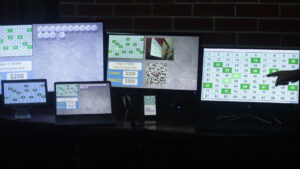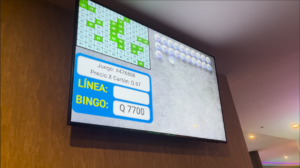BINGAZO-Load-Tickets-by-Range-or-Quantity
BINGAZO now allows for loading of tickets by Range or Quantity.
After starting a New Game, adding The Ticket price, The line prize and The Bingo prize, Click the Register button and move on to load tickets section.
Choose between Range or Quantity on the toggle switch.
For Range, Enter the starting ticket number, then enter the last ticket number in the amount of tickets.
For Quantity of tickets, Enter starting ticket number, then the amount of tickets.
Click the red X button to remove ticket groups.

 Español
Español