Bingo Game Sales Platform
BINGAZO Bingo Game Sales Platform#
BINGAZO allows you to sell Bingo tickets from many locations by printing Bingo tickets on a standard thermal receipt printer. Grow your Point of Sales (POS) network with unlimited number of Virtual Registers. When It is time to play, all tickets are loaded into the Game Control Panel.
Sales Platform Website#
BINGAZO provides a complete White-Label Sales Platform Website customized to your brand colors and logo to manage.
Bingo Managers, Sales Kiosks/Branches and Players all can login and interact with the Bingo Game Sales System.
- Broadcast Your Live Bingo Games
- Promote Future Games
- List Past Games with Results
- Sell Bingo Tickets thru Your Point of Sale Network
- Sell Bingo Tickets Online
In addition, each user role has specific capabilities.
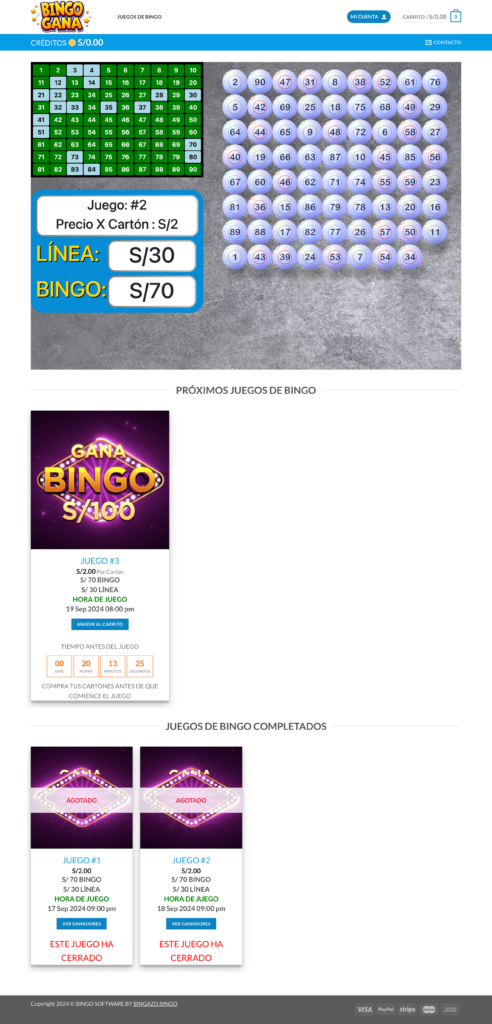
User Capabilities#
Once Logged in, each user will have their own set of capabilities in what they can do.
Bingo Managers can:#
- Login
- Add New Bingo Games
- View All Registers Sales Reports
- Block/Unblock Registers from Access
- Add New Registers & Sales Locations
- Sell Tickets thru the BINGAZO Point of Sales System
- Scan Bingo Ticket QR Code to View Status
- View Players Account Transactions
- Pay Player Cash by Withdrawing from Player's Digital Wallet
- Pay Player by Accepting Player's Transfer to Bank Account Request
- Pay Player by Transferring Players Bingo Wallet Balance to Players Crypto Wallet
- Change Account Details
- Logout
Sales Kiosk / Branch can:#
- Login
- Sell Tickets thru the BINGAZO Point of Sales System
- Scan Bingo Ticket QR Code to View Status
- View Own Registers Sales Report
- View Players Account Transactions
- Pay Player Cash by Withdrawing from Player's Digital Wallet
- Change Sales Kiosk/Branch Account Details
- Logout
Players can:#
- Login
- View Live Bingo Games
- Review Past Bingo Games & Winning Tickets
- Open an Account / Digital Bingo Wallet
- Buy Bingo Tickets Online Using Various Payment Methods Including Crypto
- View Purchased Tickets & See Winning Tickets
- View All Digital Wallet Transactions
- Request Bank Transfer of Wallet Balance
- Request Crypto Transfer of Wallet Balance
- Request Pay App Transfer of Wallet Balance (PayPal, Cash App, Yape, Others)
- Change Account Details
- Logout
White-Label POS System#
BINGAZO will provide a complete White-Label Point of Sales System (POS) Software as part as your Bingo room setup. This sales platform can be customized to your brand colors and logo and run on any internet connected device.
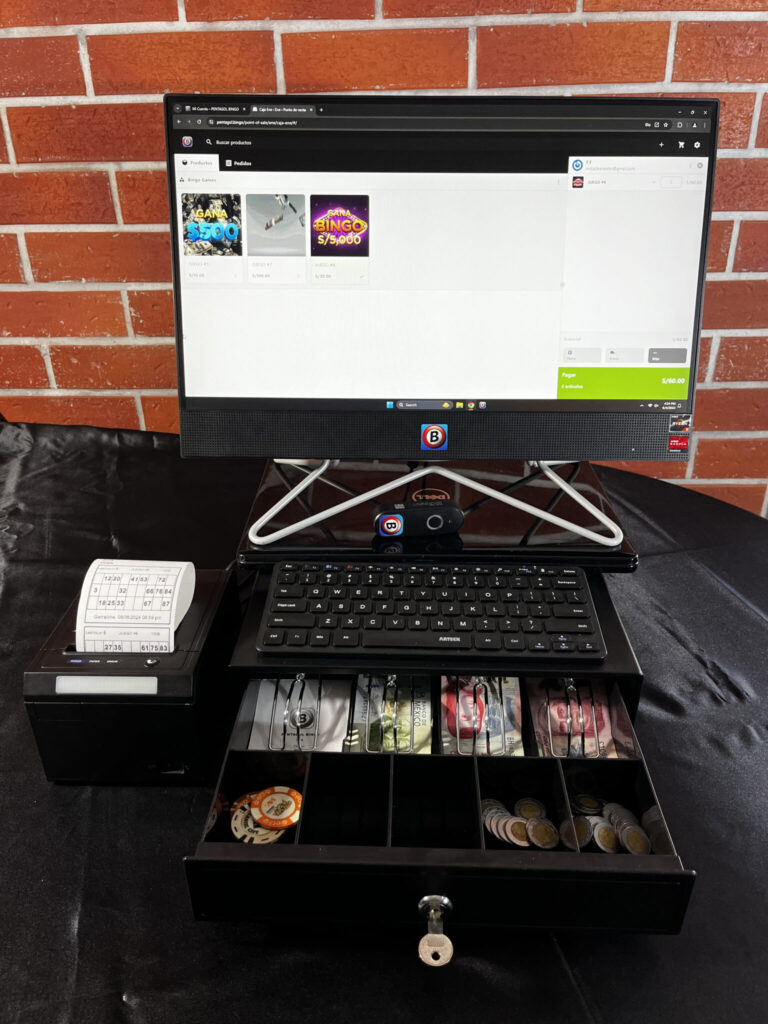

 Español
Español